Remove your root method fully than any Android device with a single step UNROOT
Most of you have probably already ROOTE their Android smartphone but how back? Here are some tips to cancel the root.
The root of Android enables full of wonderful things, especially to expand the customization options of a smartphone, without being clamped by the restrictions of Google and manufacturers. Or sometimes it can happen that one is led to cancel. When should bring its smartphone to after sales service, for example, or we wish to resell it, or because we were not not seduce the possibilities offered by the root.
To cancel the root, there are several solutions. Some are a bit long but radical, others go straight to the point but are not compatible with all Android smartphones and tablets. You will always find a convenience.
SuperSU est un outil assez formidable qui permet de mieux gérer les appareils rootés. Ses fonctionnalités son nombreuses et parmi elles, on en retrouve une qui permet d'annuler le root.
- Rooter avec SuperSU
SuperSU est un outil assez formidable qui permet de mieux gérer les appareils rootés. Ses fonctionnalités son nombreuses et parmi elles, on en retrouve une qui permet d'annuler le root.
Steps to fully remove your root of the Android device:
Step 1: If you have an application SuperSU already on your machine, you can skip these are step, and if you have an application like SuperUser must download and install SuperSU Mjann from Google play store.
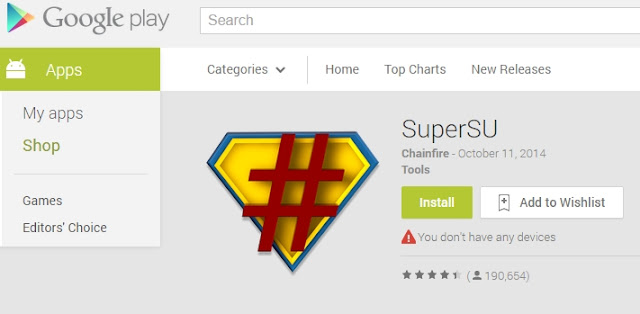
Step 2: Run the application SuperSU then go to "Settings" from the top right of the screen,, go down under and then chose the "Delete your root completely" or "Full unroot", this everything!
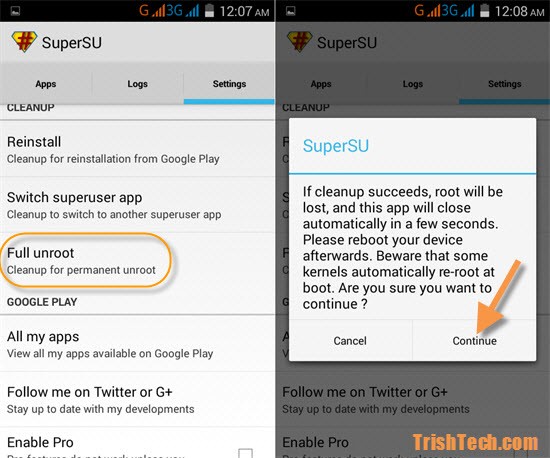
You can now restart your machine and should be your Android without Root became Tmamn unrooted, if you still see the application SuperSU or Superuser device, simply do it uninstall Bsthaddam Google play store.
Did not want to know more about doing Tmamn Macam application, the process of removing your root mainly involve the removal of SuperUser.apk file in addition to the removal of:
/ System / bin / su
/ System / xbin / su
/system/app/Superuser.apk
These three files to remove remove your root of the Android device.
Want to make fast? It exists in the Play Store applications that allow cancel the root manually, including that accomplishes its mission very well named Universal Unroot. Only small problem, it is not compatible with all devices, including Samsung smartphones because of KNOX, nor with some LG, because of the eFuse protection that helps keep track of the root, once the smartphone dérooté.
Attention this operation is not without risk and is aimed at advanced users, nor Phonandroid nor the author of this article shall not be held responsible for any problems.
-Launch File Explorer and go to the folder system / bin
-Delete "busybox" and "su"
If you do not locate "busybox" and "su", return to the "system" folder and in the subfolder "xbin" and delete "busybox" and "su"
-Go to the system / app folder
-delete superuser.apk
-Restart your phone
Use an application:Universal Unroot
Use a file manager:
Another method is to use a file manager like ES Explorer and delete you even files related to root. In fact, you will manually do what the applications as Universal Unroot.
-Launch File Explorer and go to the folder system / bin
-Delete "busybox" and "su"
If you do not locate "busybox" and "su", return to the "system" folder and in the subfolder "xbin" and delete "busybox" and "su"
-Go to the system / app folder
-delete superuser.apk
-Restart your phone








