If you use your smart phone to surf the sites through Google Chrome, there is a high probability that you someday deceived and entered harmless sites that may be filled with malicious Balbrmjeatt, and this problem will not be the major damage for computer users, as Google Chrome in the desktop version equipped since the long time on browsing security, what is the browsing security? And how you can benefit from it on your phone?

Safe Browsing is a tool or feature you can protect your system from malicious software and which may contain some sites, but about how to take advantage of it in your phone simple way in and will not cost you a click of a button, where you only need access to the Google Chrome browser to your device as the first step, then-click on the above three points
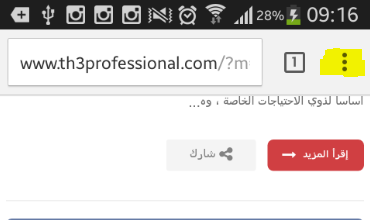
Now go to "Settings" Settings, and then towards the "Advanced" and settings to the "Privacy"

In the latter went to the "Safe Browsing box", and activate it if it is not so.

That everything in it, and I also saw a very easy way, and may help you avoid many of the problems and the click of a button, while we find a lot of people are ignoring these circumstances such useful things.






